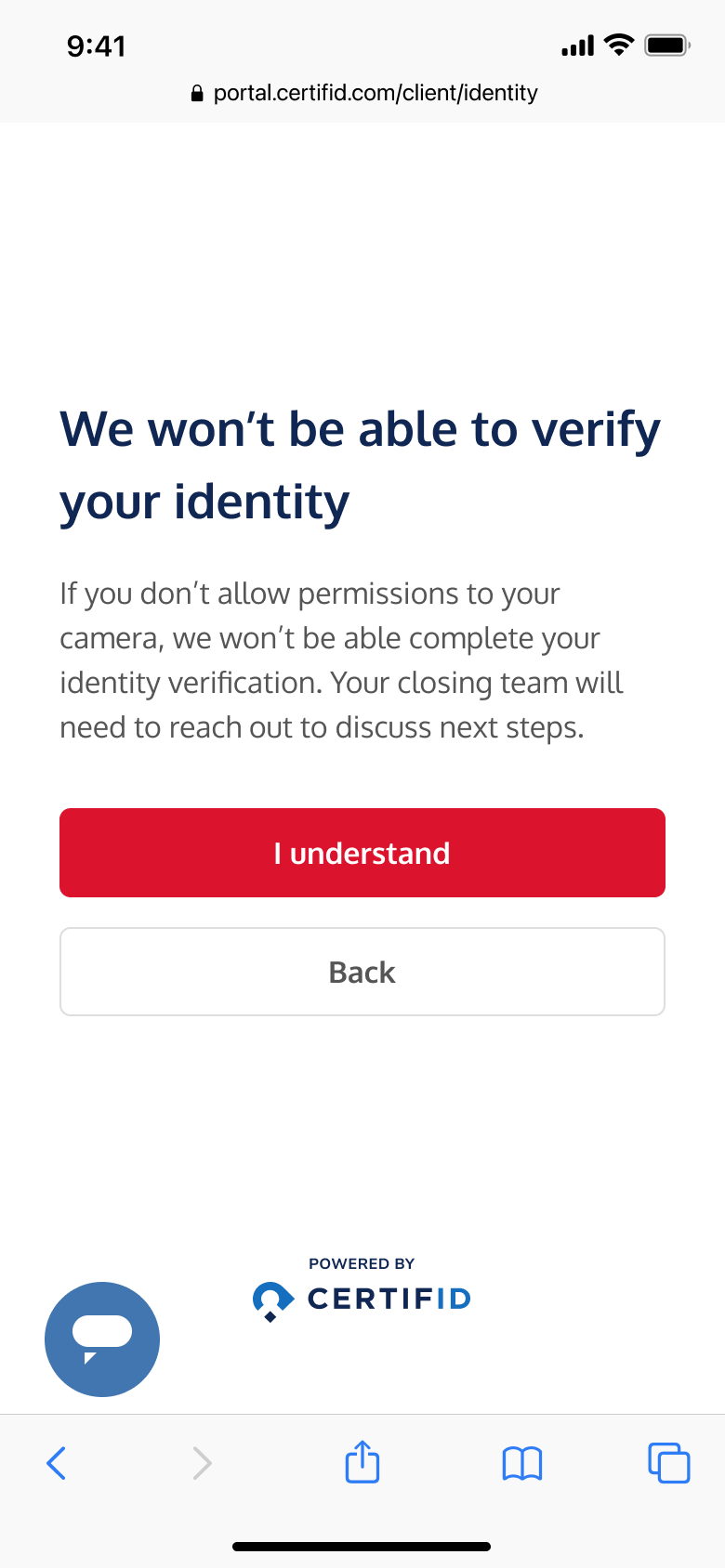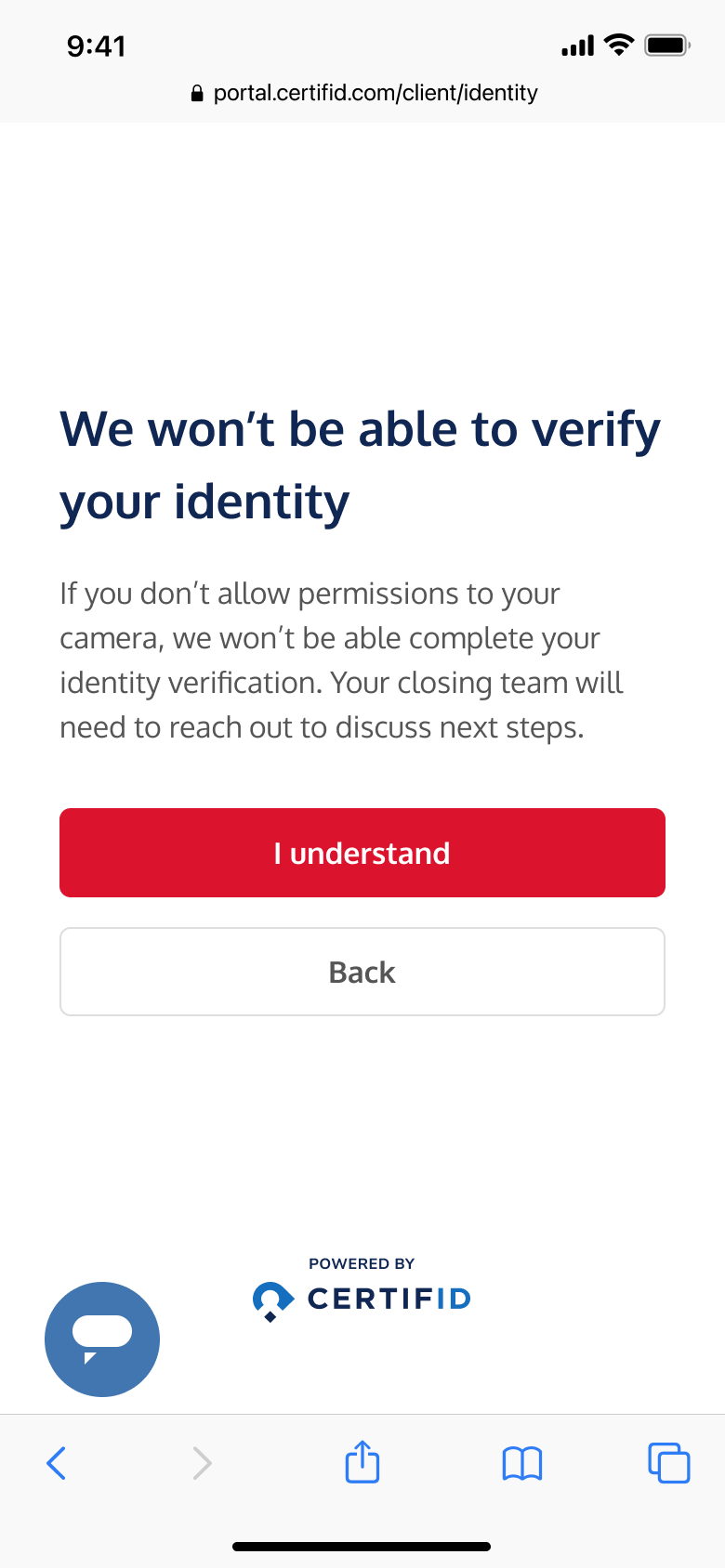Guide for Match
Step 1: Recieve email or text
Step 1: Recieve email or textStep 2: Preview the process
Step 2: Preview the processStep 3: Select document type
Step 3: Select document typeStep 4: Allow permissions
Step 4: Allow permissionsStep 5: Scan front and back of ID
Step 5: Scan front and back of IDStep 6: Scan face
Step 6: Scan faceStep 7: Verification ended
Step 7: Verification endedStep 4: Allow permissions
Your client will then be prompted to allow camera permissions so they can continue to scan their ID.
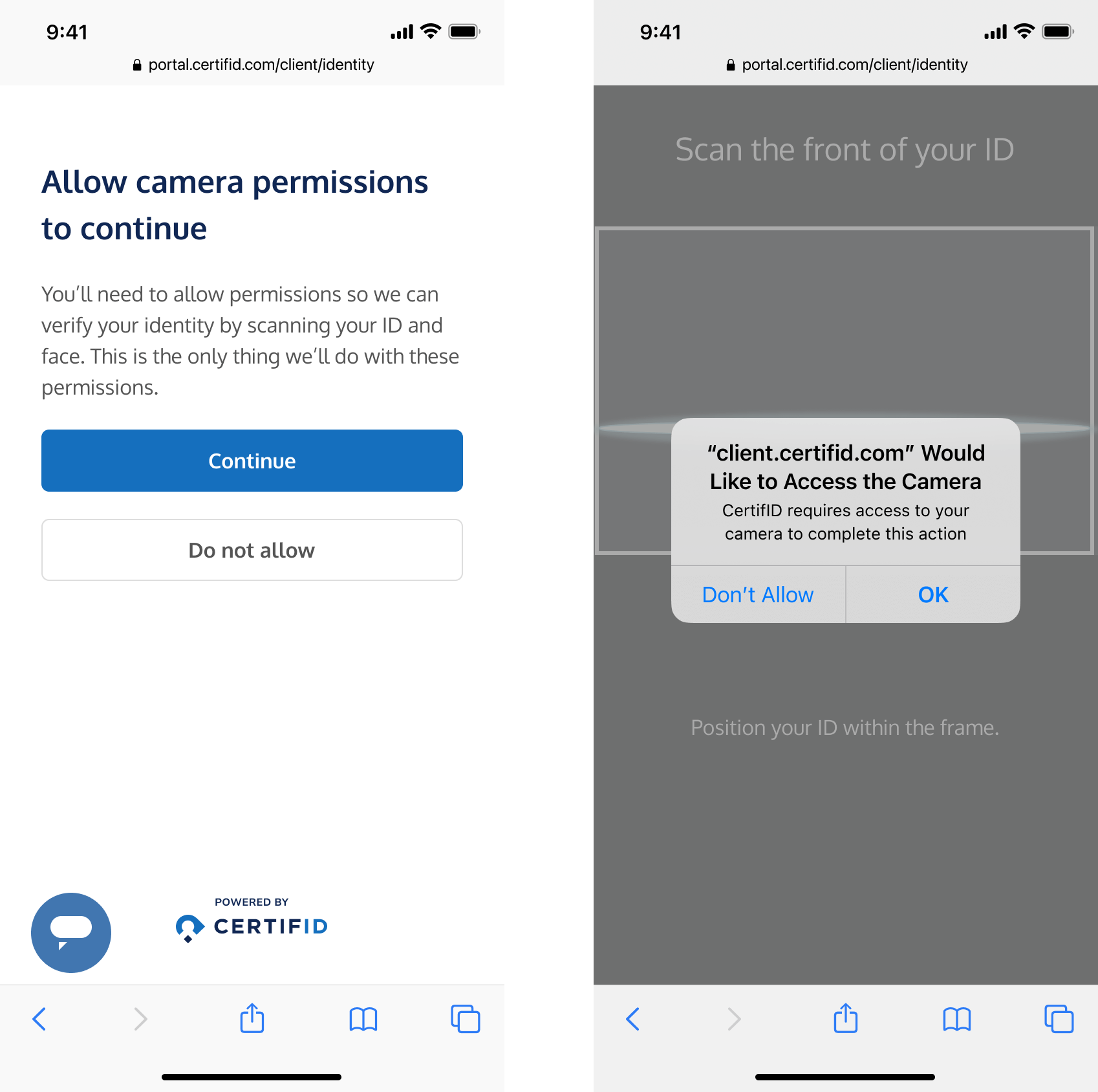
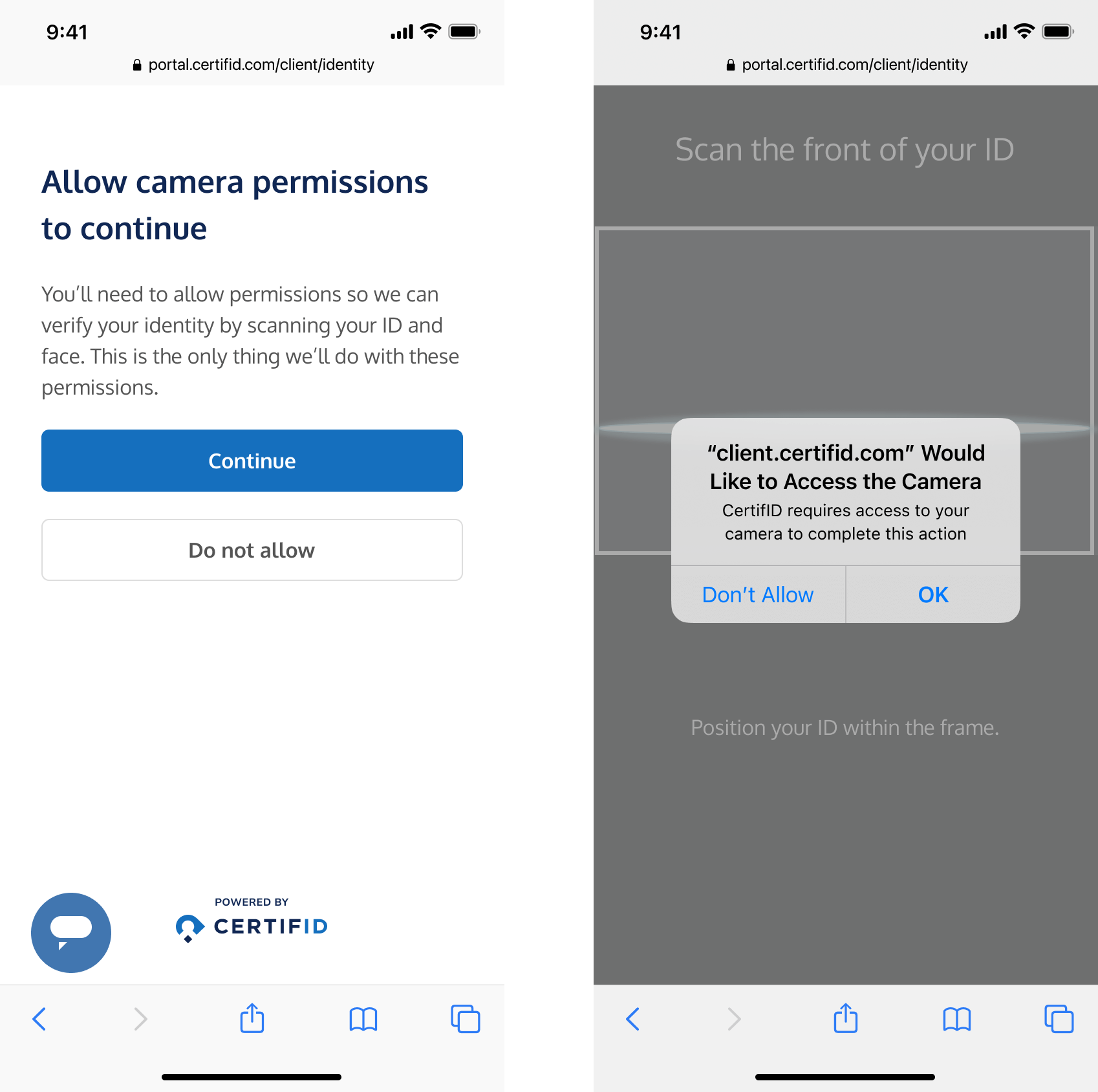
If they do not allow the camera permissions, the verification will end. The sender will then be notified that the verification has ended.